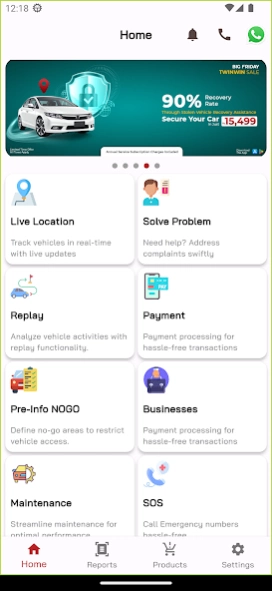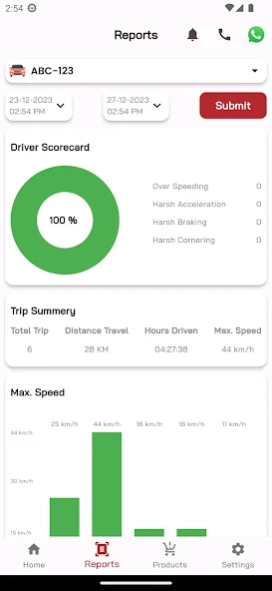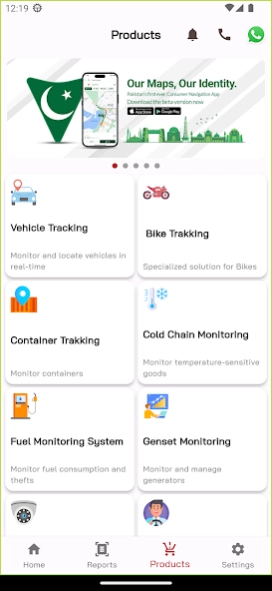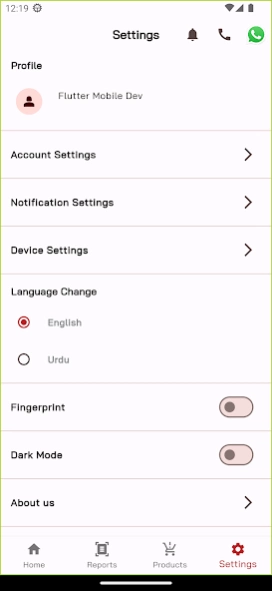Version History
Here you can find the changelog of TPL Trakker since it was posted on our website on 2016-10-07.
The latest version is 7.5.3 and it was updated on soft112.com on 19 April, 2024.
See below the changes in each version:
version 7.5.3
posted on 2024-03-25
1. Installation Order List: This feature provides users with a comprehensive list of all pending installation orders.
2. Appointment Request Form: This functionality enables customers to submit appointment requests online.
3. Request Rescheduled: This feature allows customers to request a rescheduled appointment if they are unable to make it to their originally scheduled appointment.
version 7.5.2
posted on 2024-02-29
Release Point:
1. Auto Fetch on Live Location and Maps Screen.
2. Dark Mode Theme Modification.
3. Reactivation Ticket Modifications (07 Days Limit)
4. Rating Popup Modifications (Lowest/Highest)
5. Notification Configuration Modification.
version 7.5.1
posted on 2024-01-22
Release Highlights:
Purchase of Products (Vehicle and Bike Tracking)
Integration of Payment Gateway
Enhancements and Fixes:
Replay
Trip Report
Live Location
Contact and Email
version 7.5.0
posted on 2023-12-18
version 7.4.2
posted on 2023-10-11
Guest Account/Visitor Profile
Product Details
Complaint Dashboard
Complaint Status/Monitoring
WhatsApp Communication
Improvement & Bud Fixes
version 7.4.1
posted on 2023-08-28
Dear All, Please find the below release points of Trakker App Release 7.4.1
1 Several UI/UX enhancements have been optimised.
2 The integration of a dark mode feature has been successfully executed within the settings.
3 The problem pertaining to the tracking service has been rectified.
4 Noteworthy improvements have been applied to the Trakker products page.
5 The slider has been enriched
6 The Google Maps routing functionality
7 Tutorial videos have been refreshed and updated
version 7.4.0
posted on 2023-08-08
Revamp the whole Trakker App User Interface:
1. Welcome Screens
2. Login Screen
3. Passcode screen
4. Home Screen
5. Reports Modules
6. Personal trakking module
version 7.3.2
posted on 2023-06-08
Release Point for App Store:
• Notification Crash Fixes.
• Push Notification Navigation.
• In-App Notification Configuration.
• Digital Payment Module.
• By default Fingerprint login Off.
• Switch SMS delivery to Notification Alerts.
version 7.3.1
posted on 2023-02-07
1. Login with Biometric.
2. Biometric (Enable and Disable) Feature in Application Menu.
3. Online Support (Redo Complaint) Form Redevelopment with LatLong.
4. Set Primary Contact to synchronise default contact.
version 7.0
posted on 2022-04-26
- Bug fixes.
version 7.0
posted on 2022-03-16
- user consent form added.
- user can enable live tracking on map
- more detailed map markers are added
- Intercom chat is replaced with TelloTalk
version 6.4.9
posted on 2021-12-02
- Fixed google map navigation issue for android 11.
version 6.4.9
posted on 2021-07-19
Bug fixes and improvements.
version 6.4.9
posted on 2021-03-04
- "Payment Due" status added
- Map type feature added.
- Bug Fixes and improvements
version 6.4.8
posted on 2020-12-31
Thanks for using TPL Trakker ! We're continually rolling out improvements and changes behind the scenes; to ensure that you do not miss anything, please keep your updates turned on. This update includes:
- Integration of Jazz Cash Payment Gateway
- Fuel report
- New product introduced - Trakker pro
-Improvements and Bug Fixes
Let us if you like this latest version at (021) 111-000-300 or comment in review page.
version 6.4.6
posted on 2020-04-10
FREE access to Track Me.
Create geo-fences for your loved ones and know where they are anytime. You can also get alerts for:
. Speeding
. Low Battery
. Location turned off
. History
Bug fixes
Performance improvements
version 6.4.5
posted on 2020-03-24
- Bug fixes.
- Performance improvements.
- Enhancements in the notification module.
version 6.4.4
posted on 2020-02-28
- TPL Trakker customers can now manage the maintenance of their vehicles using our all-new "Vehicle Maintenance" module.
- Bug fixes.
- Performance improvements.
- Improvement in notification module.
version 6.4.1
posted on 2019-11-11
Get ready for our Special Big Friday Offer!
20% off - Trakker Premium Plus (11.11 till 30.11)
version 6.4
posted on 2019-10-24
Thanks for using TPL Trakker App! We’re always making changes and improvements behind the scenes; to ensure that you do not miss anything, please keep your updates turned on.
- Now you can switch between google and TPL Maps.*
- Performance improvements and bug fixes.
- Android 9 Optimisation.
* To switch between the maps go to Settings from Side menu.
version 6.4
posted on 2019-10-21
- Now you can switch between google and TPL Maps.
- Performance improvements and bug fixes.
version 6.3
posted on 2019-08-01
Thanks for using TPL Trakker App! We’re always making changes and improvements behind the scenes; to ensure that you do not miss anything, please keep your updates turned on.
- Voice Guided Actions via Google Assistant
- Renewals via Online Payment Module
- Nudge group members on the GO using Trackme
- Locate members in your groups with customized drop pins
- Updated Products
- Bug fixes and performance improvements
version 4.0.1
posted on 2016-10-06
- The New Update includes -,Vehicle Tracking:,- Integration with TPL Trakker’s online e-Customer Services portal, allowing users to make the following requests through the app:,- Removal of Tracking Device.,- Transfer of Tracking Device.,- New Installation of Tracking Device.,- Register Complaint/Request.,- Change of Password.,- Update Secondary User Details.,- Update Profile Details.,- Updated Notifications view with Notifications divided on the basis of General and Action Items.